
How to disable telegram voice calls in android
In the new versions of Telegram app allows to users calls others peoples. in this feature may also call you and disrupt yo. But dont worry about that, because you can disable in feature in Telegram settings.
In order to disable Telegram voice calls, run your Telegram messenger app and go to settings.
According to following picture press the settings.
Then enter to Privacy and Security section
Choose Call settings and then you can see the options here which is include: My Contacts , Everybody, Nobody, Always Allow and Never Allow
Everybody : By choosing this option you allow to anyone to call you in Telegram
My Contacts: In this section only the people who have your phone number can call you
Nobody: By choosing this section you nobody cants call you and you restrict all people to call you
In the call settings you have some more options like that :
Always Allow : in this section you can choose a person or some persons to call you
Never Allow : If you are going to block someone to calling you, choose this section and specify that person or persons
So you can make an exception for receiving a Telegram voice call. Telegram voice call settings are not bilateral. So if you disable receiving Telegram calls from anonymous people, that doesn’t mean you can’t make voice calls with anonymous people. its good news for users
As you can see in this article, we have taught you how to disable receiving anonymous and intrusive telegram voice calls. If you need further explanation on each of the sections and steps described, you can reach out by our Telegram Support experts for help and ask for more detailed help.
You can also send your request to our experts if you need any help in other subjects of Telegram to write a detailed training.

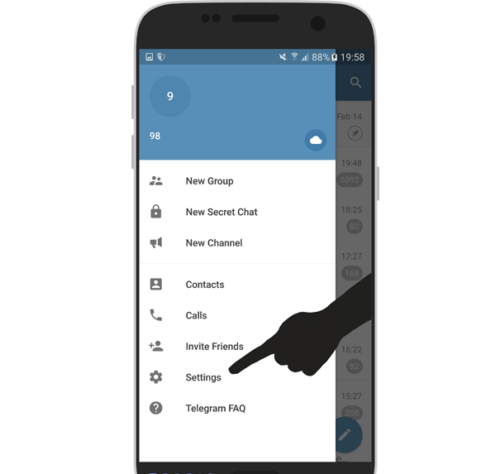
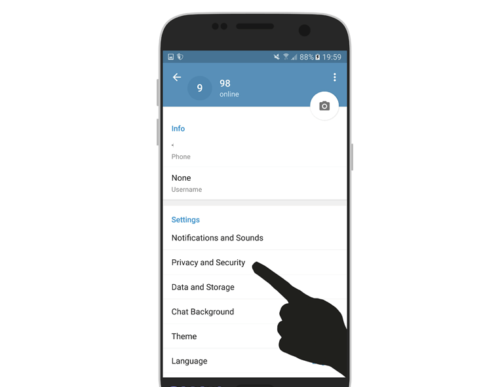
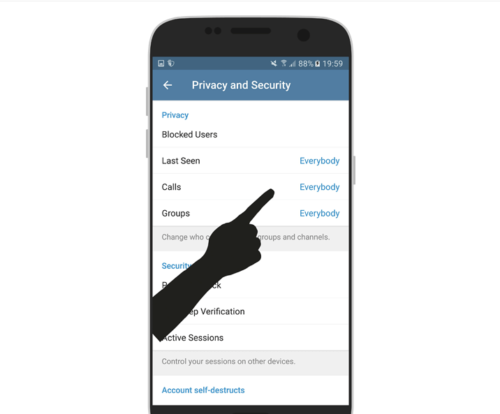


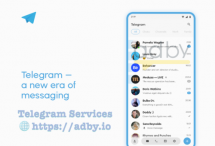

There are 4 comments
Thanks Adby
your welcome
What’s up to all, it’s in fact a pleasant for me to visit this web site,
it contains precious Information.
Thanks for your support