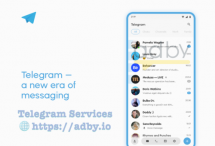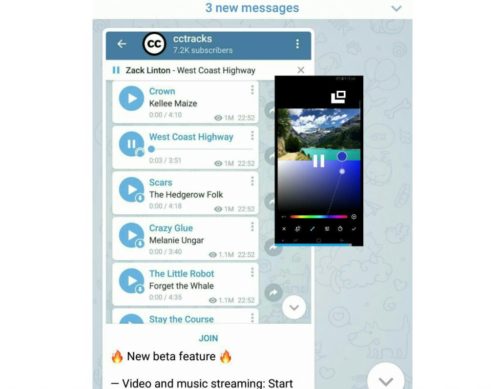
In the new versions of Telegram introduced a new floating video playback feature for its messenger app, which is a very useful. Next, we are going to learn you how to play floating video in the new version of Telegram. So get help with Adby.
Telegram 4.8 update offers a variety of features such as Video Floating and Auto Night Mode. This means, you no longer need to watch the video in full screen to watch telegram videos Instead, you can keep that floating video around in the corner of the mobile screen, play it, and do whatever else you want in the Telegram.
How to Play Floated Video
Play Floating video in the new version of the telegram is simple. In order to do this, just follow these steps …

Enter the dialog you want the video to play.
Click the “Play” icon on the chosen video.
Click the special icon on the top right corner (next to the three vertical dots).
You will see that the video is played in a small, floating window. You can place your finger on the small, floating window of the video and move it to anywhere you need, and do the other works in the Telegram as you play it.
Note: The interesting point about this video is that it won’t stop playing even if you exit the Telegram app
How to stop float playing video?
Unfortunately, Telegram didn’t provide any direct icons on the floating window to stop it! but we’re sure it will be added to the Telegram in the future. For now, you should follow the following steps to cancel the floating video playback:
Click the icon on the top right corner of the small floating window to move to full screen.
Click the “Back” key or “Back” of the phone to stop playing the video.
By this way you’ll be able to cancel or stop thefloating video playback.