
How to add Telegram accounts and use telegram multiple account simultaneously
As you know, Telegram app in its update (Telegram 4.7) introduced the feature to use multiple accounts. This means that Telegram users can have multiple accounts active and use them simultaneously. In this article we are going to teach you how to add accounts and use multiple telegram accounts.
Before this update, Telegram users used different methods to use telegram accounts. For instance, some people used unofficial Telegrams, but fortunately the problem of adding accounts to the telegram and managing them simultaneously has been fixed! Because this feature was added to the Telegram 4.7 update!
Now you are thinking how to add a new telegram account and manage them in a single telegram. This is exactly what we are going to explain in the following. If you have any questions about any of the steps mentioned, you can get more detailed help by contacting our online support in Telegram
How to Add Multiple Telegram Accounts
Suppose that, as before, we have an active Telegram account. In this case, just to add a new account to your telegram and manage multiple accounts at the same time, just follow the steps mentioned in following
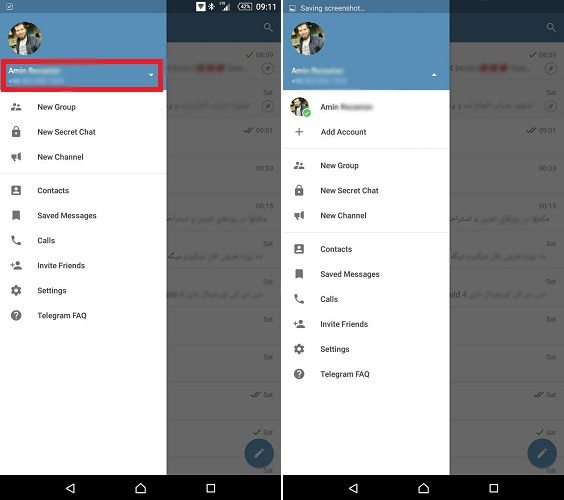
Enter the Telegram menu and click our number or the small arrow to the right.
Choose Add Account option. Enter the second account number we want and select the top right corner of the screen.
Note: Unchecking Sync Telegram Contacts can prevent your phone contacts from being automatically synced with your telegram accounts.
Enter the verification code which is texted to the line we need in the telegram. Enter the name and last name field and click the icon at the top right corner of the screen
Simply your new account is activated and reachable in the Telegram. To access any of your accounts, simply select it from the Telegram main menu. Please note that at this time only 3 telegram accounts can be used at the same time.

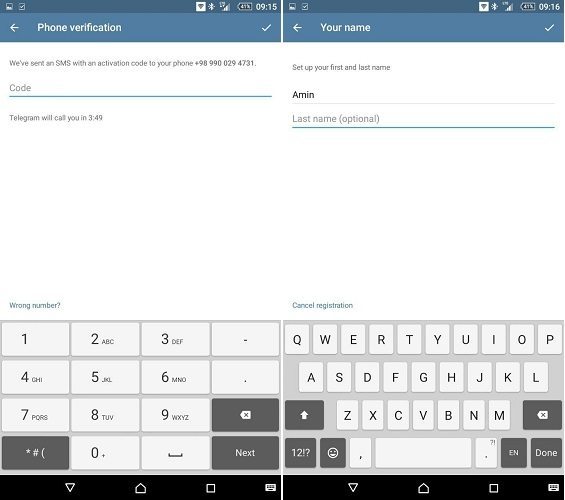
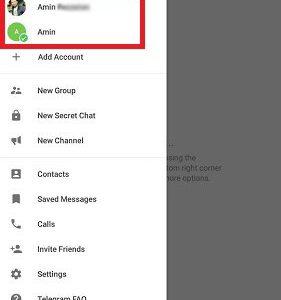


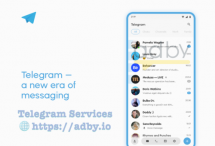

There are 4 comments
This helped me a lot.
good and thanks
Write more, thats all I have to say. Literally, it seems as though
you relied on the video to make your point. You definitely know what youre talking about
Thanks