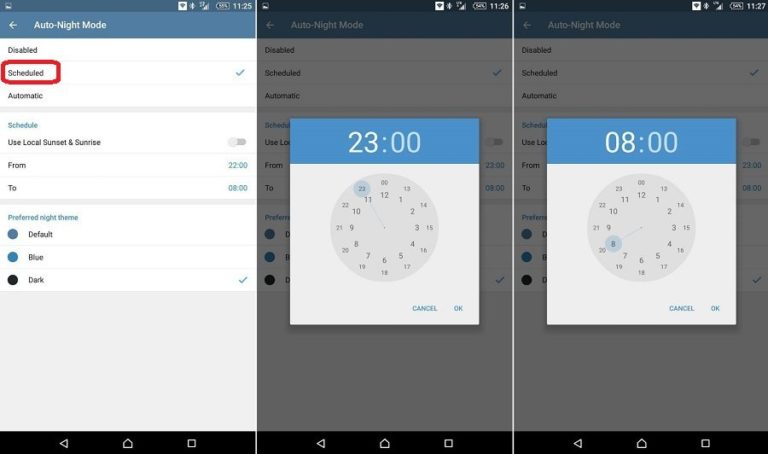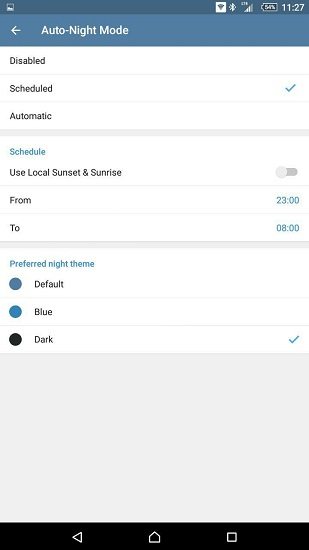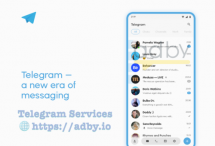How to change Telegram automatic theme
As you know, Telegram introduced its latest update, which includes some very useful features such as auto night mode. This feature allows you to adjust your Telegram settings so that theme automatically switches to night mode at certain times of the day.
For example, you can set a platform for the themes to be automatically set from 23 to 8 am in Night Mode. But how to apply these settings? we are going to teach you how to configure auto night mode theme automatically. If you have questions about any of the sections, you can contact to our online support.
How to enable Auto Night Mode
Just do the following steps to enable and use the Auto Night Mode theme feature and adjust its options:
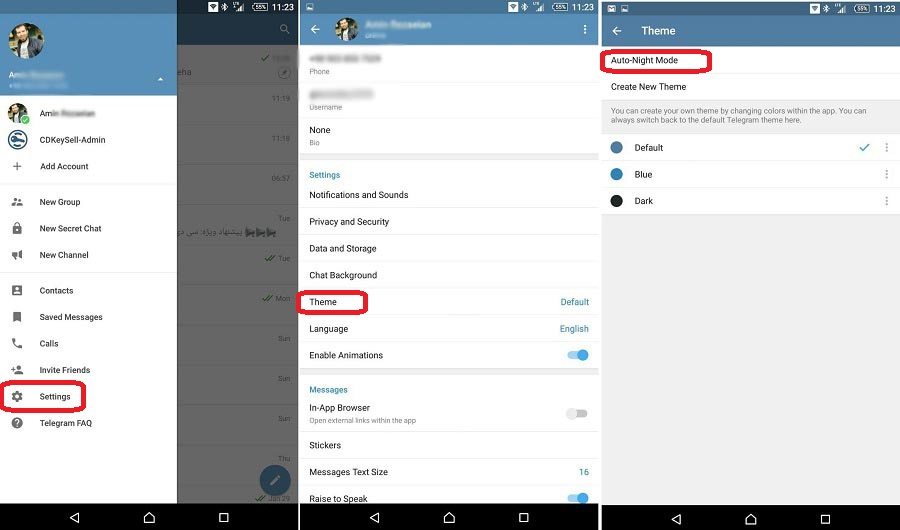
- Run the Telegram and click the three point at the left top of screen to show the menu
- Choose settings
- Click on Theme
- Click on “Auto–Night Mode” and you can see the options
- Choose “Scheduled” option and then
- Click on “from” and choose time which you want to change at that time to start changing the mode
- Choose “to” and set a time for backing to previous changes at this time (return previous theme)
- By enabling “Use Local Sunset & Sunrise” you can set based on your GPS and location enable or disable the theme.
- Choose the desired theme at the button of the page to change at the times which you set above.
Conclusion on Telegram Theme Auto Change
As you can see, in this article we learned how to change the theme of Auto Night Mode simply. If you have any questions about any of the sections described, you can get more detailed help by contacting our online support.