
Telegram Chat Features : Telegram releases many useful features to make chatting easier and more interesting for users in every new update.
In this article we proceed to introduce the latest abilities that have been added to Telegram chat space which make this app one of the best messengers worldwide.
Telegram Chat Features
- In the latest version of Telegram you are able to set a specific time for your messages to be sent to your contacts. In order to do that:
Telegram Scheduled Message
- Type your message
- Press on send and hold it. you will see two options here
- Tap on the first option says Schedule message
- On the page that has been open here, set your ideal time. You can manage the day and time for your message
- Once you selected the time, tap on Send at the bottom blue bar
- You will be directed to a new chat page where your message is planned to be sent at a particular time. In this page you are also able to send more messages again to be sent in the chosen time.
In the original chat page you will see a calendar icon with a red dot showing that you have scheduled messaging with this contact. This icon is right next to the paper clip icon.
- How to send Telegram message
- How to send Telegram Scheduled Message
2. You can send your messages in a Not Disturbing mode. This means that you can mute specifically one or more of your messages before sending them so that your contact will not get an alarm for it but will be notified only by seeing the notification bar. Follow these steps:
- Type your message
- Press on send and hold it until you get two options
- Tap on Send without sound
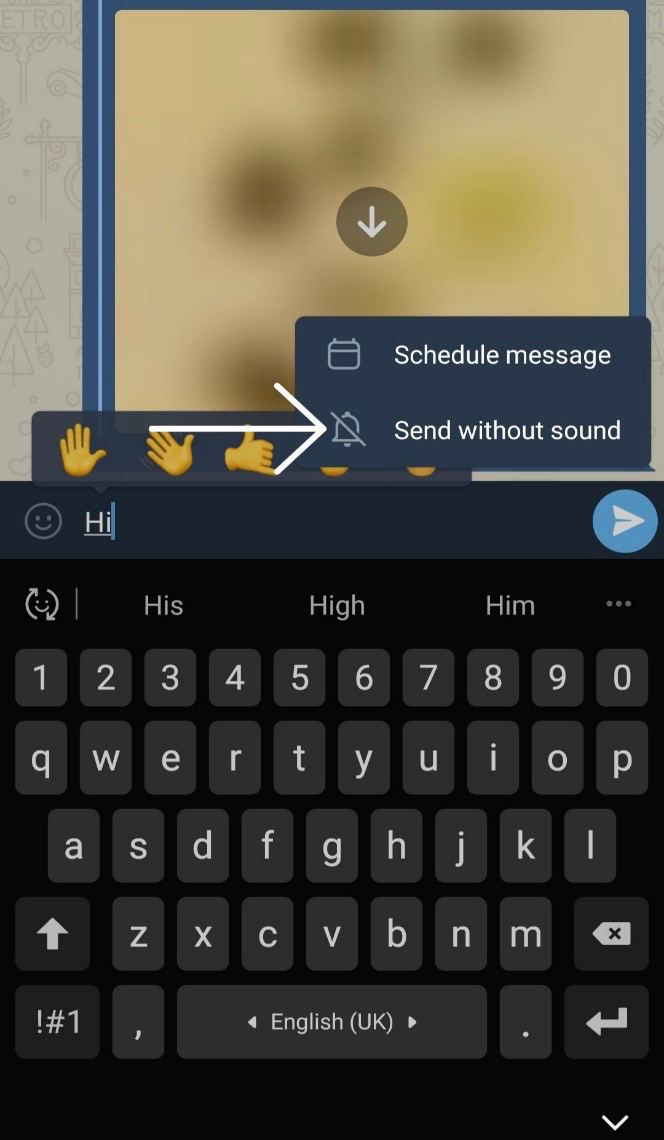
Send Not Disturbing Mode
3. In the newest version you can have a preview of your received messages. So you can see the messages without actually opening the chat page. This way these messages will not be shown to your contact as Seen.
To do this, open the app and press on your contact profile picture icon on the left and hold it to see the messages.
Searching in your chat with your contact is another useful ability in Telegram. You can also search for a message in a particular time:
- Open your chat with your contact
- Tap on three dots on the top right
- Select search and type a word
- On the lower bar tap on the calendar icon
- Choose a date and then tap on Jump to Date to see the results
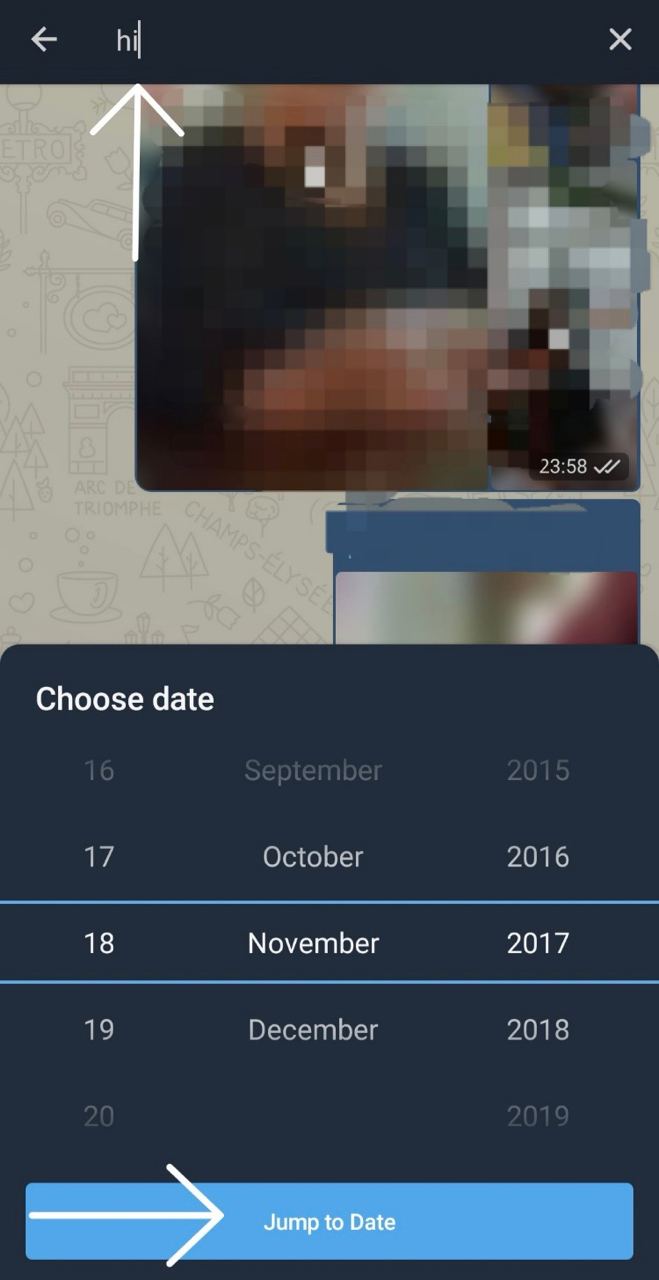
How to Search Message on Telegram
4. One of the new updates for voice chat in Telegram is called Raise to speak. By enabling this option you will not need to press and hold the microphone to record a voice. Instead, you can raise your phone and hold it near your ear and start talking. Once you bring your phone down the recording will be stopped and ready to be sent.
You can manage this ability on Chat setting in Setting menu.
In this menu you can also choose whether your received photos, files and videos will be saved automatically in your gallery or not.
5. To organize your groups, channels and private chats on Telegram, you can put them in different folders to easily find them. For example, you can use a folder for unread messages. This way any new message you get will be able to see in this folder apart from the other chats. You can also create a personal folder such as a folder named Fiends and add all of your private chats with your friends or your friend groups into this folder in order to find and access these chats quicker.
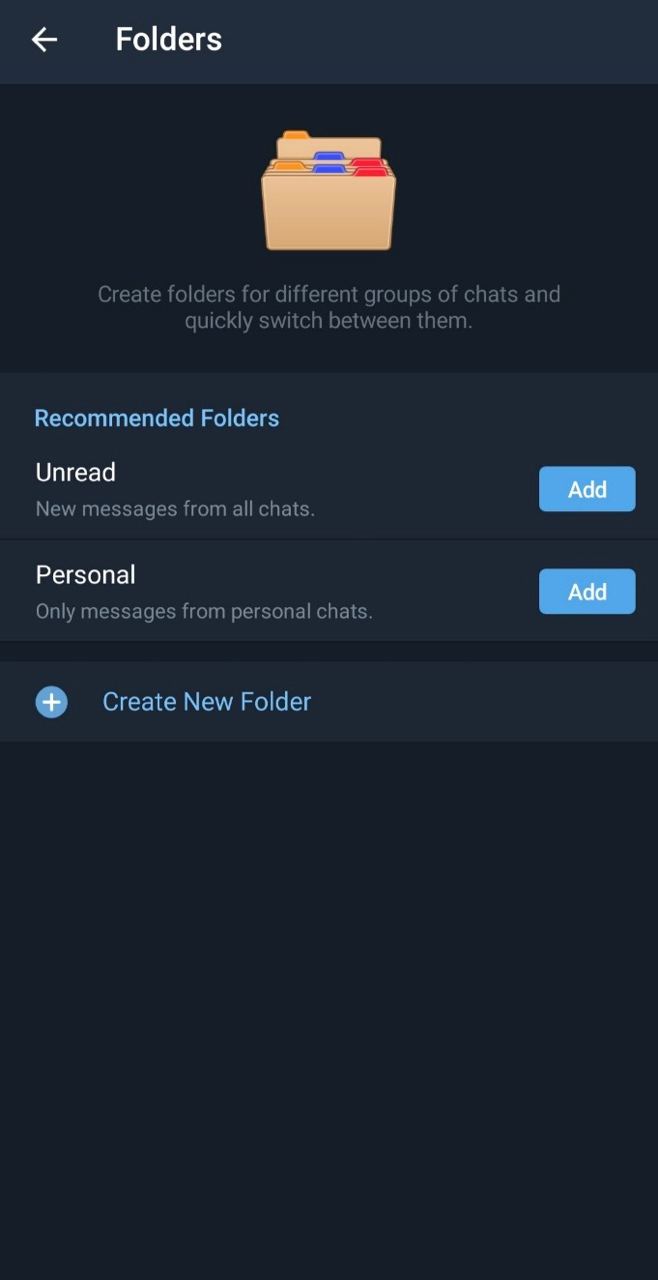
How to Create Telegram Folders
- Previous chat abilities of Telegram are still widely used. Some of these features include:
Deleting messages for yourself and for your contact
Editing messages after sending
Personalizing chat with some options such as change in text size, changing the chat background and color theme, … .
Telegram Chat Features are available on Chat setting in Setting menu.
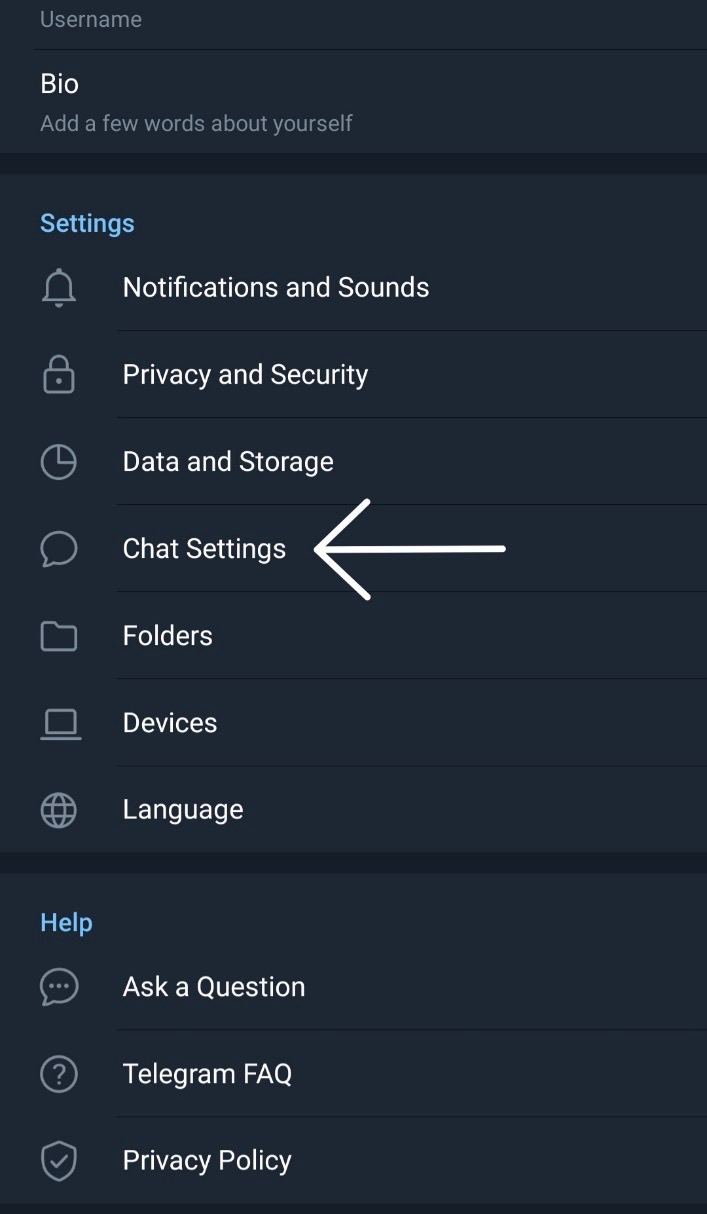
Chat Settings in Telegram

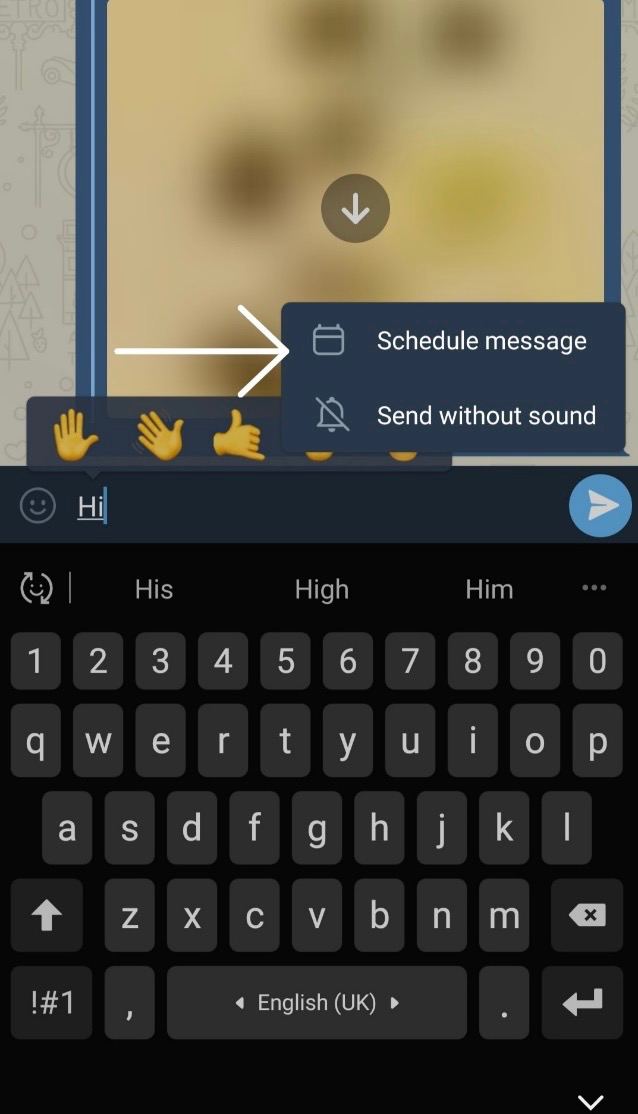
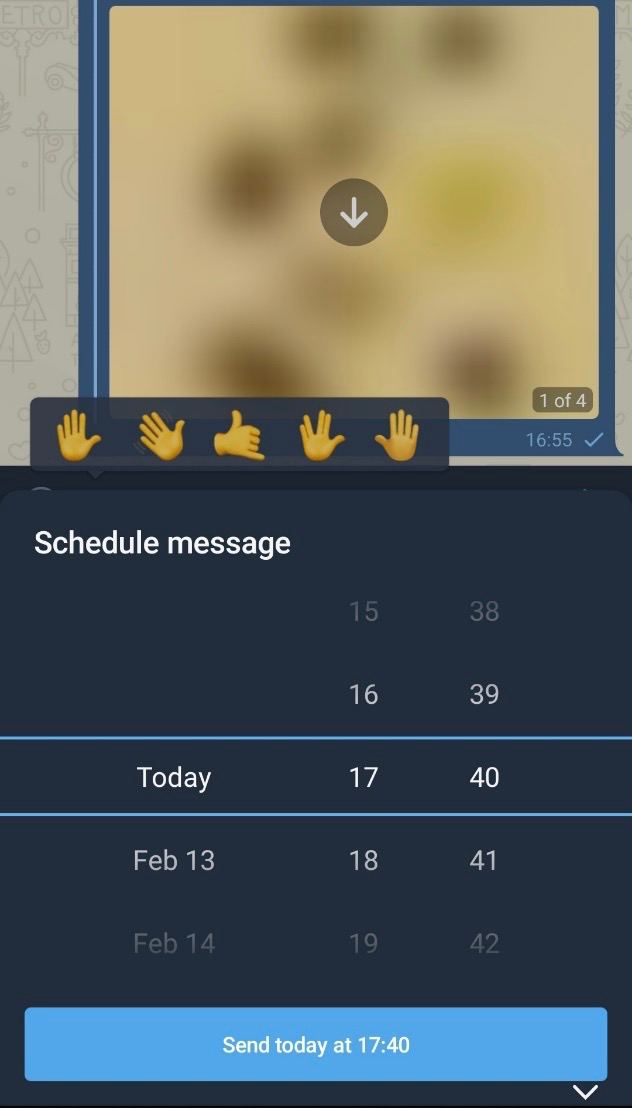


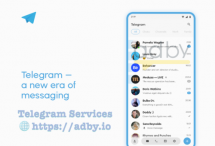

There are 28 comments
Howdy! I realize this is kind of off-topic but I had to ask.
Does managing a well-established blog such as yours require a lot
of work? I’m completely new to blogging however I do write in my diary daily.
I’d like to start a blog so I will be able to share my
personal experience and views online. Please let me know if you have any suggestions or tips
for brand new aspiring bloggers. Appreciate it!
Thanks
Thanks for great content
Thanks sir
its very good content
Thanks friend
https://vslevitrav.com/ – levitra 10mg
https://vsviagrav.com/ – viagra
https://vslevitrav.com/ – vardenafil vs viagra
My brother recommended I might like this blog. He was entirely right.
This post actually made my day. You can not imagine just how much time I had spent
for this information! Thanks!
Your welcome ..
It’s very effortless to find out any topic on net as compared to textbooks, as I found this piece of writing
at this web site.
I simply could not leave your website before suggesting that I actually enjoyed the standard
information a person supply to your visitors? Is going to be back frequently
to check out new posts
Thanks brother
Good day! Do you know if they make any plugins to safeguard against hackers?
I’m kinda paranoid about losing everything I’ve worked
hard on. Any tips?
Hello our blog contents is about Telegram tips
Hi, I do believe this is a great site. I stumbledupon it 😉 I
will return yet again since I saved as a favorite it.
Money and freedom is the best way to change, may you be rich and continue
to help other people.
Thanks William, I hope to help you
Very useful trainings, Thanks
your welcome
Great post. I’m facing some of these issues as well..
Hope to helped you
Thanks for your help , it was very helpful
your welcome, good luck