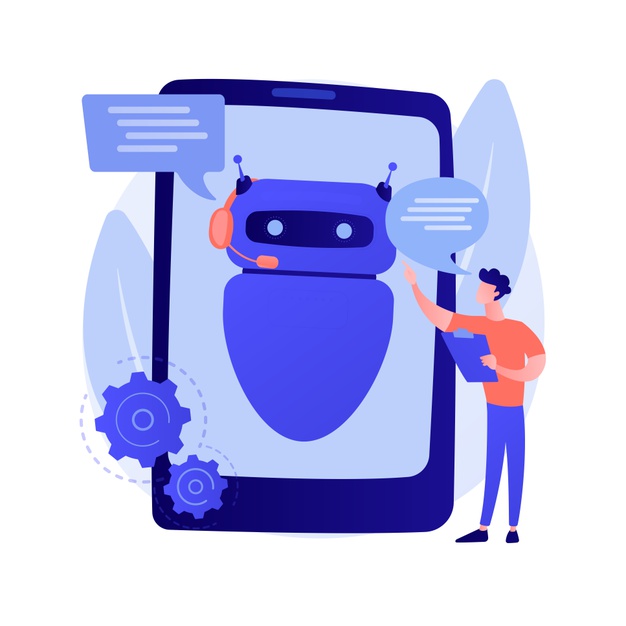
How To Add Telegram Bots Into Groups
In previous versions of Telegram, users were not able to add bots into any group or channel due to the disability of searching and adding by usernames. In the latest version of the app this problem has been resolved and you can add any up-to-date bot into your groups and channels.
Here is a simple way to add your chosen bot to a group in Telegram
- Open the app and go to Saved Messages in order to type bot’s name
- Type @ and then type the name
- Send this message and then tap on it
- Once you are in the chat page of the bot, click on the top bar. Now you see the bot’s profile
- On the top right corner of the page tap on three dots
- Choose the option says Add to group.
In windows version of Telegram, once you are in bot’s profile page you see Add to Group option right beside Send Message.
- Now select the group you want to add this bot into and then tap on Add
- How to Add Telegram Bots to Groups
- How to Add Telegram Bots to groups
Now this bot is a new member of the group.
Remember that all the updated bots have the adding option and if there isn’t such thing for a bot, this is either because it is not up-to-date yet or the developers have disabled this option for the bot.
How to remove a bot from a group
Removing Telegram bots from a group is easy as well. Follow these steps:
- Open the group and tap on profile page
- On the list where you see the members find the bot
- Click on it and hold to see Remove from group option
- tap on this and then the bot is removed from the group
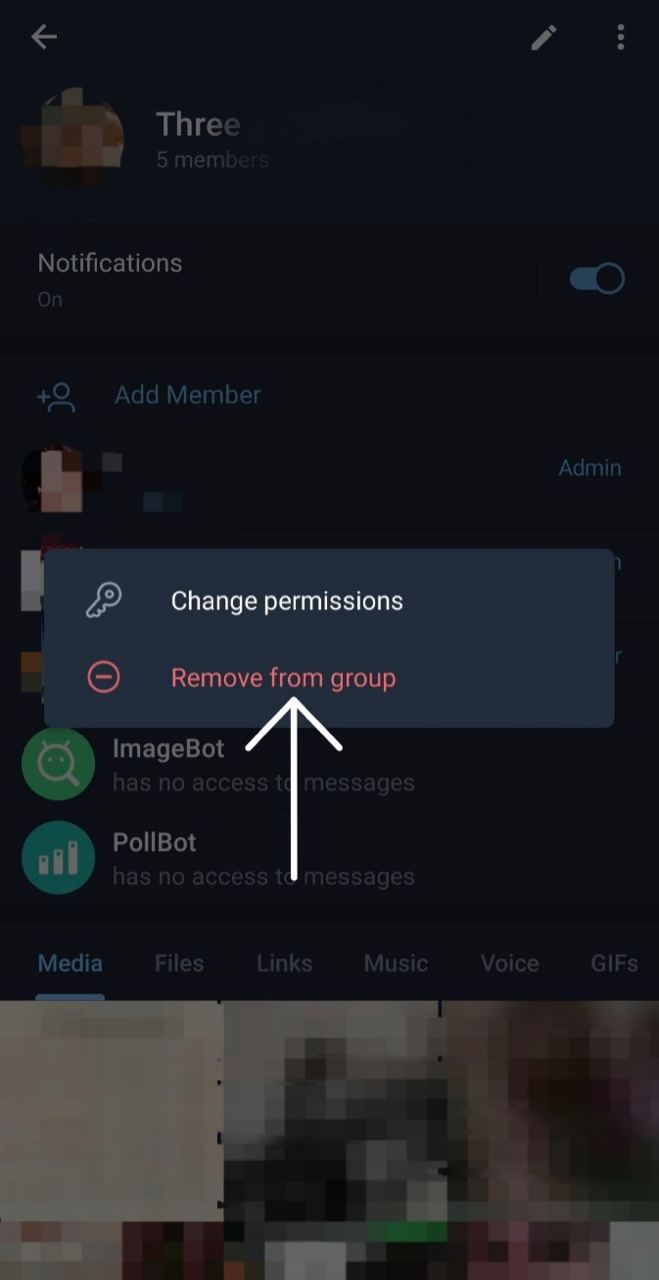
How to remove a bot from Telegram group
In windows version of the app:
Go to bot’s profile and choose Stop and Block bot from the setting.

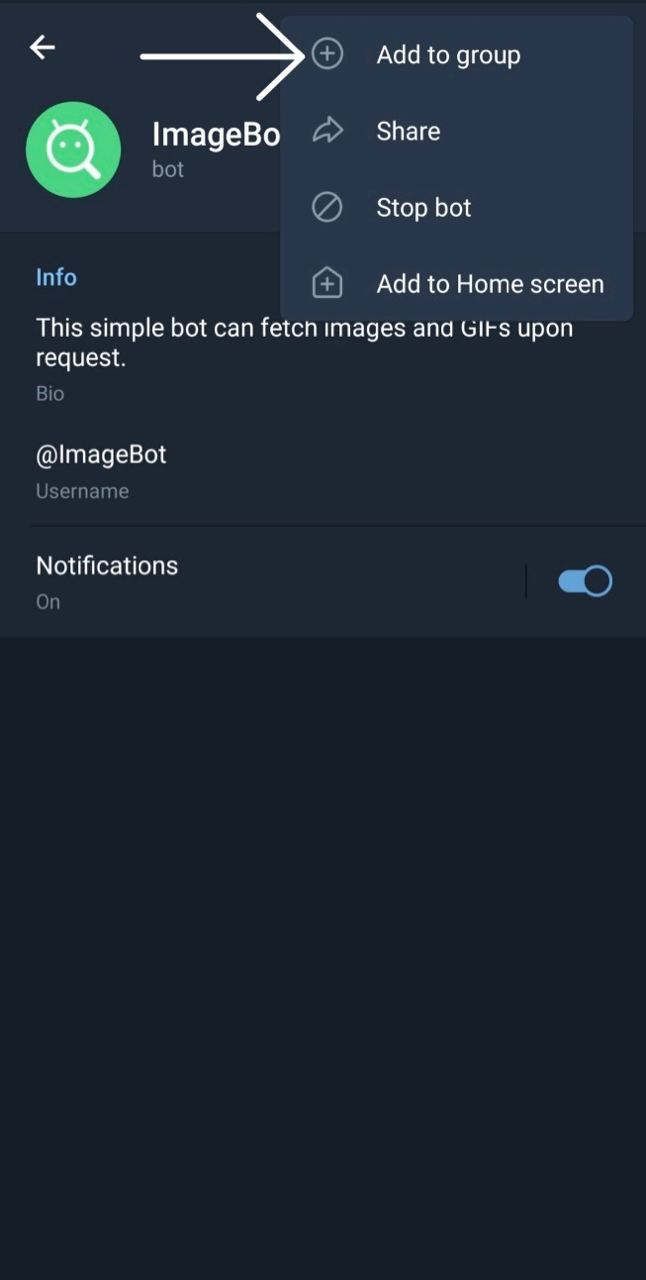
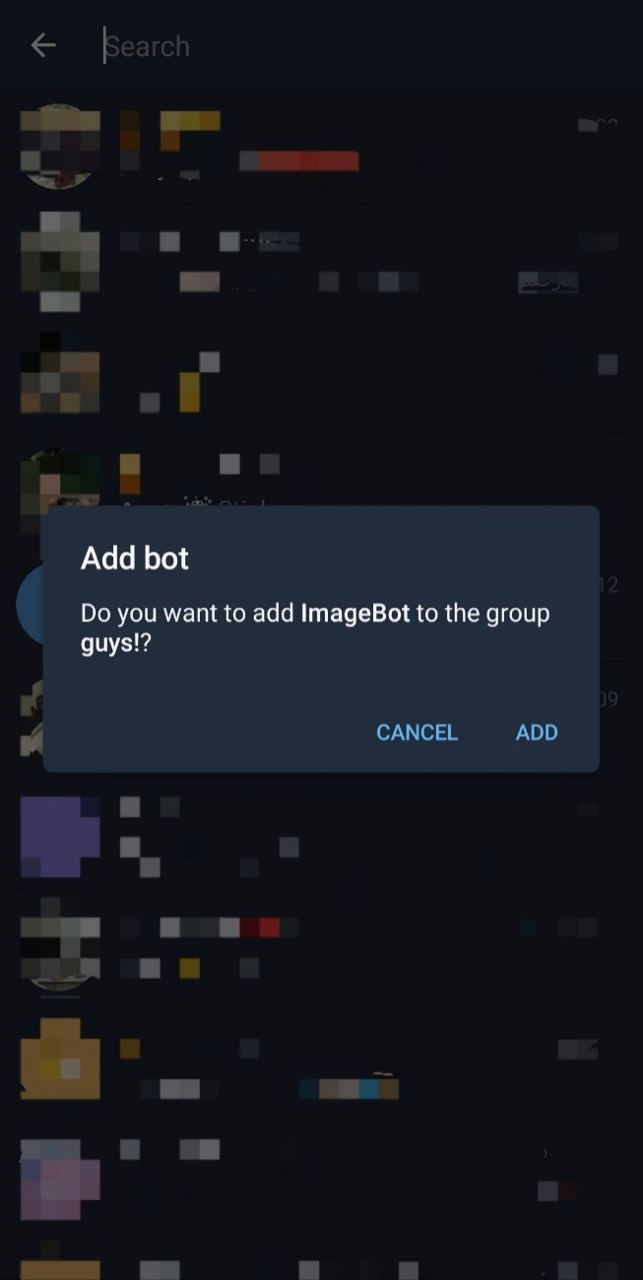


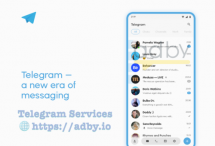

There are 12 comments
Hiya, I am really glad I have found this info. Nowadays bloggers publish only about gossip and internet stuff and this is actually annoying. A good blog with exciting content, that is what I need. Thanks for making this website, and I will be visiting again. Do you do newsletters by email?
Hello, Thanks for your support, yes you can join our official channel
I really like your blog.. very nice colors &
Really appreciate
Pretty! This was an extremely wonderful article. Many thanks for supplying these details.
Thanks for your comment
Hey there. I found your site by the use of Google even as searching for a similar topic, your website came up. It seems to be great. I have bookmarked it in my google bookmarks to come back then. Caryl Orran Luigi
Thanks for support
Thanks for great content
thank you too
Thanks Adby
Thanks for great content