
Transferring ownership of channels and groups on Telegram
As we know, Telegram is one of the most popular messaging app in the world. Because of the global usage of this app and the numerous subscribers who daily join on different channels and groups on Telegram, this app has provided many opportunities for marketing and business. One of these opportunities is creating channels or groups, increasing the number of its subscribers and selling it for different commercial purposes.
To reach this goal, after creating a channel or a group and preparing it for sale, you need to transfer the ownership of this channel or group to the new owner.
But even if you don’t tend to sell telegram channel or your group, you may still need to transfer the ownership of it to someone else.
How to Transfer Telegram Channel Ownership
Here in this article we are going to show you the ways you can assign a channel or a group on Telegram to someone else’s account. In other words, we discuss how to transfer the ownership of a channel or a group both on the latest and previous versions.
Note that once you have assigned the ownership to another account, you cannot withdraw it.
Also, consider that for transferring the ownership you must have activated the Two Step Verification on your app since at least seven days before transferring and you should also be active on Telegram for at least 24 hours through the device you are doing the transferring process.
Transferring ownership on the latest version
First, we take a look at these steps on the up-to-date version of Telegram which has made this action easily accessible.
- Open the app and find the channel
- By clicking on the channel profile you will see an editing option displayed by a pencil icon
- Tap on editing icon and click on Administrators option
- Now add the account you would like to transfer the ownership to as an admin. This account may exist in your channel or may be one of your contacts.
- Authorize all the permissions for the account
- Below the page you will see the Transfer Channel Ownership option
- When you click on this option, you will be asked if you want to change the ownership. Approve it
- Enter your password. This is the same password you had chosen during the activation of Two Step Verification
- Once you do all the instructions above, the ownership will be transferred to the new account
These steps are the same for transferring ownership of Telegram groups as well.
- Open the Telegram app and tap on the group you want to transfer its ownership
- click on the name and select the Edit icon
- Then go to Administrators and tap on Add Admins option
- Now choose or add the account you want to transfer the ownership to
- Give the account all the rights for administrative and approve it
- Below the page you will see an option says Transfer Group Ownership. Tap on that
- Again, you will be asked if you want to do this action. Click on Change Owner
- Now enter your password to complete the transfer
- two step verification
- transfer to new admin
- group ownership
- transfer ownership of group
- channel ownership
- transfer group ownership
- confirm group ownership
- two step verification
- complete transferring ownership
Transferring ownership on previous versions
If you are using previous versions of Telegram you are still able to transfer channels or groups ownership. But this way you have to change the number of your account. This means that not only that specific channel or group will be transferred to the new account, but also all of your chats and information will be transferred too. Therefore, you will no longer be responsible for your account.
To make this change follow the instructions bellow.
- Open the app and go to Menu
- Go to setting and tap on your Phone number
- Click on Change Number
- You will see a message asking for your permission. Choose Change Number
- Enter the new phone number
- A code will be send to the Phone number you are going to give the ownership to
- Enter the code to complete the transfer
Once you do this your account will be assigned to the new owner. As well as channels and groups ownerships.
- Telegram Settings
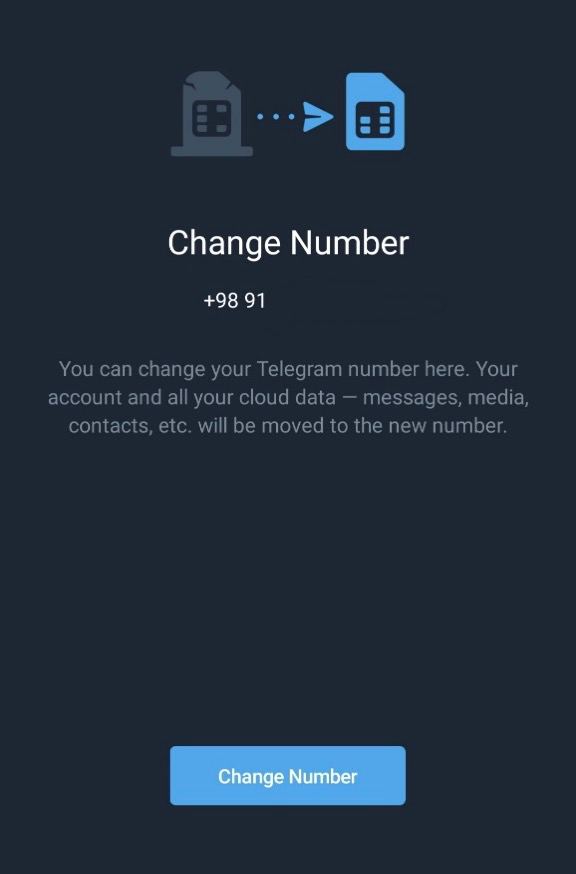
transfer telegram account ownership

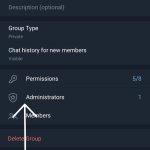



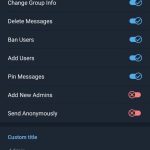
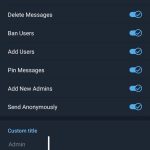
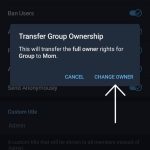


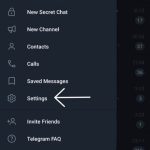



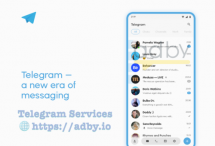

There are 44 comments
It’s awesome in favor of me to have a website, which is valuable for my knowledge.
thanks admin
Thanks
I am impressed with this internet site, very I am a fan.
Thanks
Helpful info. Fortunate me I discovered your website unintentionally,
and I’m surprised why this accident didn’t came about in advance!
I bookmarked it.
Thanks
I like the helpful information you provide in your articles.
I will bookmark your blog and check again here regularly.
I am quite certain I’ll learn many new stuff right here!
Best of luck for the next!
Thanks
Hey there! This is my first visit to your blog!
We are a collection of volunteers and starting a new project in a community in the same niche.
Your blog provided us beneficial information to work on. You have done a wonderful job!
Thanks
Normally I don’t learn post on blogs, however I would like to say that this write-up very pressured me to take a
look at and do so! Your writing style has been amazed
me. Thanks, quite nice post.
Thanks
I’ll right away take hold of your rss as I can’t to
find your e-mail subscription hyperlink or e-newsletter service.
Do you’ve any? Kindly let me recognise in order that I may
subscribe. Thanks.
Thanks
If some one wants to be updated with newest technologies afterward he must be visit this
web page and be up to date every day
Thank you
Excellent post! We will be linking to this great content on our site.
Keep up the good writing.
Thanks
I have been exploring for a bit for any high-quality articles or blog posts on this sort of house .
Exploring in Yahoo I ultimately stumbled upon this web site.
Reading this information So i’m glad to show that I have
an incredibly good uncanny feeling I came upon just what I
needed. I so much certainly will make sure to do not fail to remember this website and give it a
look regularly.
Thank you
It is actually a great and useful piece of information. I’m satisfied that you just
shared this useful info with us. Please keep us up to date like this.
Thanks for sharing.
Thank you
Quality posts is the important to invite the visitors to pay a
visit the web page, that’s what this web site is providing.
Thanks …
wonderful points altogether, you simply won a logo new reader.
Thanks
You made some decent points there. I looked on the web to learn more about the issue and
found most people will go along with your views on this
site.
Thank you
Awesome blog!
Thank you
I have to thank you for the efforts you have put in penning this blog.
I’m hoping to see the same high-grade blog posts by you later on as well.
Thanks for your comment
This is a topic which is near to my heart… Thank you!
your welcome and thank you
Tremendous issues here. I am very satisfied to look your article.
Thank you a lot and I am taking a look ahead to touch you.
Thank you
Hi, just wanted to say, I enjoyed this article.
It was practical. Keep on posting!
Sure thanks for your interest
Wonderful, what a webpage it is! This web site provides helpful information to us,
keep it up.
Thank you
Great content, thanks Adby
Thanks for your support
Transfered my channel to my friend, Thank you
your welcome. happy to hear that