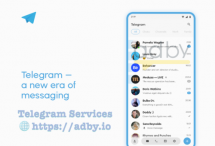How To Create Poll On Telegram
Telegram is one of the most popular messaging apps in the world currently. There are so many different features that this app offers to the clients such as polling. Telegram poll is a useful object that you can use it for both channels and groups.
By creating a poll on Telegram, you will be able to get more information from people in your group chats or your channel subscribers. Polls are mostly used in group chats when people disagree on a certain topic and they need to decide which answer is the best by voting.
First we discuss creating a poll on the latest version of the app and then we proceed with previous versions.
Follow these steps on your up-to-date Telegram app.
- Open the group chat where you want to create a poll.
- Tap the attachment icon in the bottom corner of the screen. It is on the left for iOS devices and on the right for Androids.
- Select Poll.
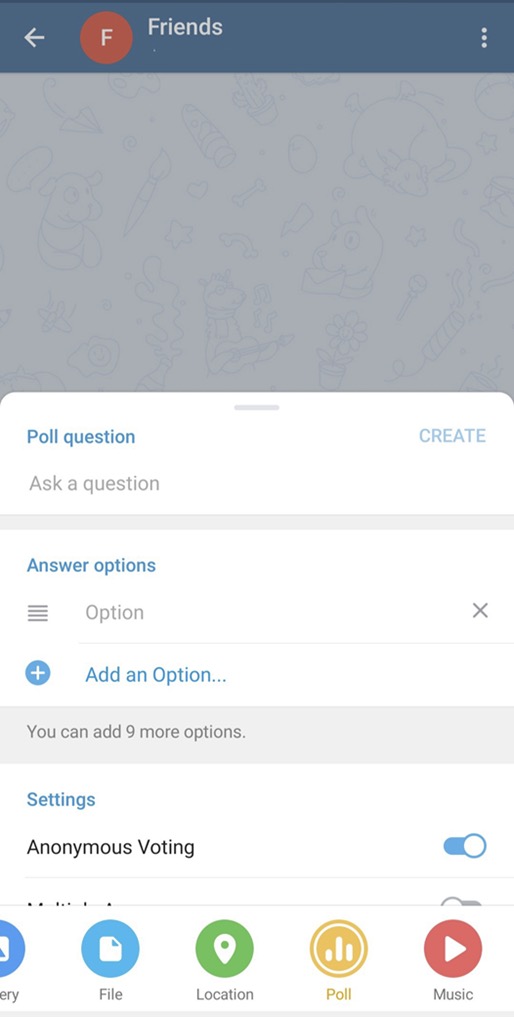
create telegram poll step 1
- When a new window appears, enter your question and add poll options. You can add 10 in total.
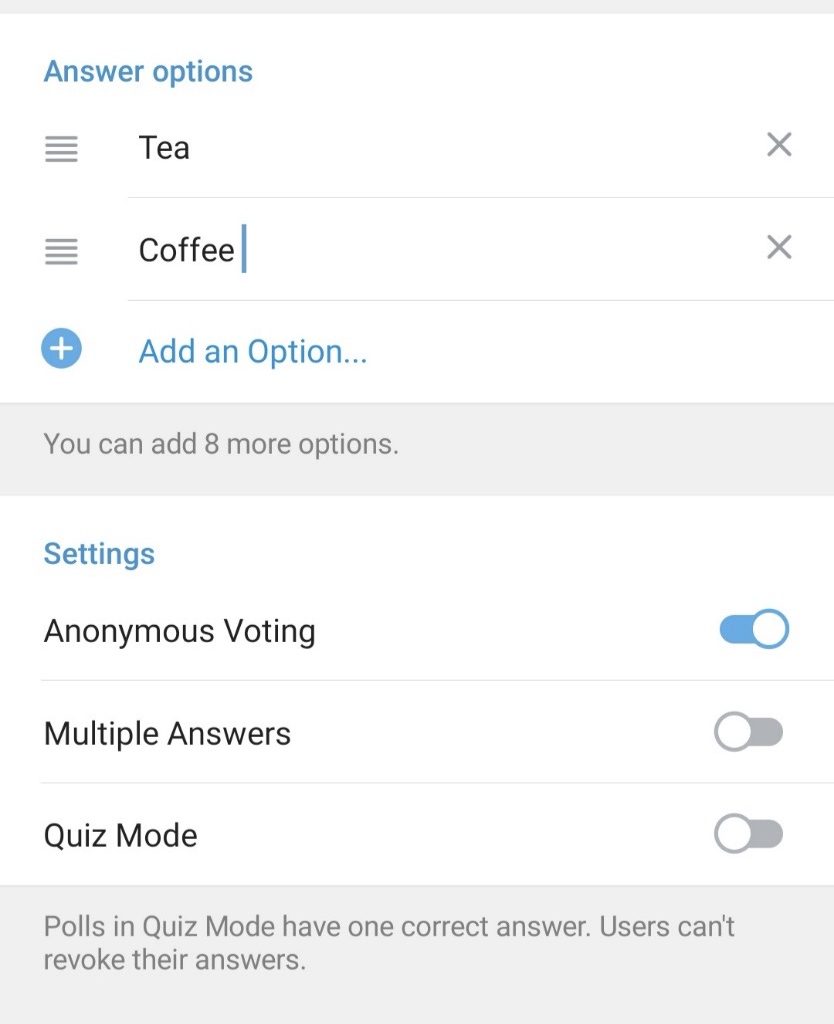
create telegram votes
- When you are done, tap Send to share the poll with the group.
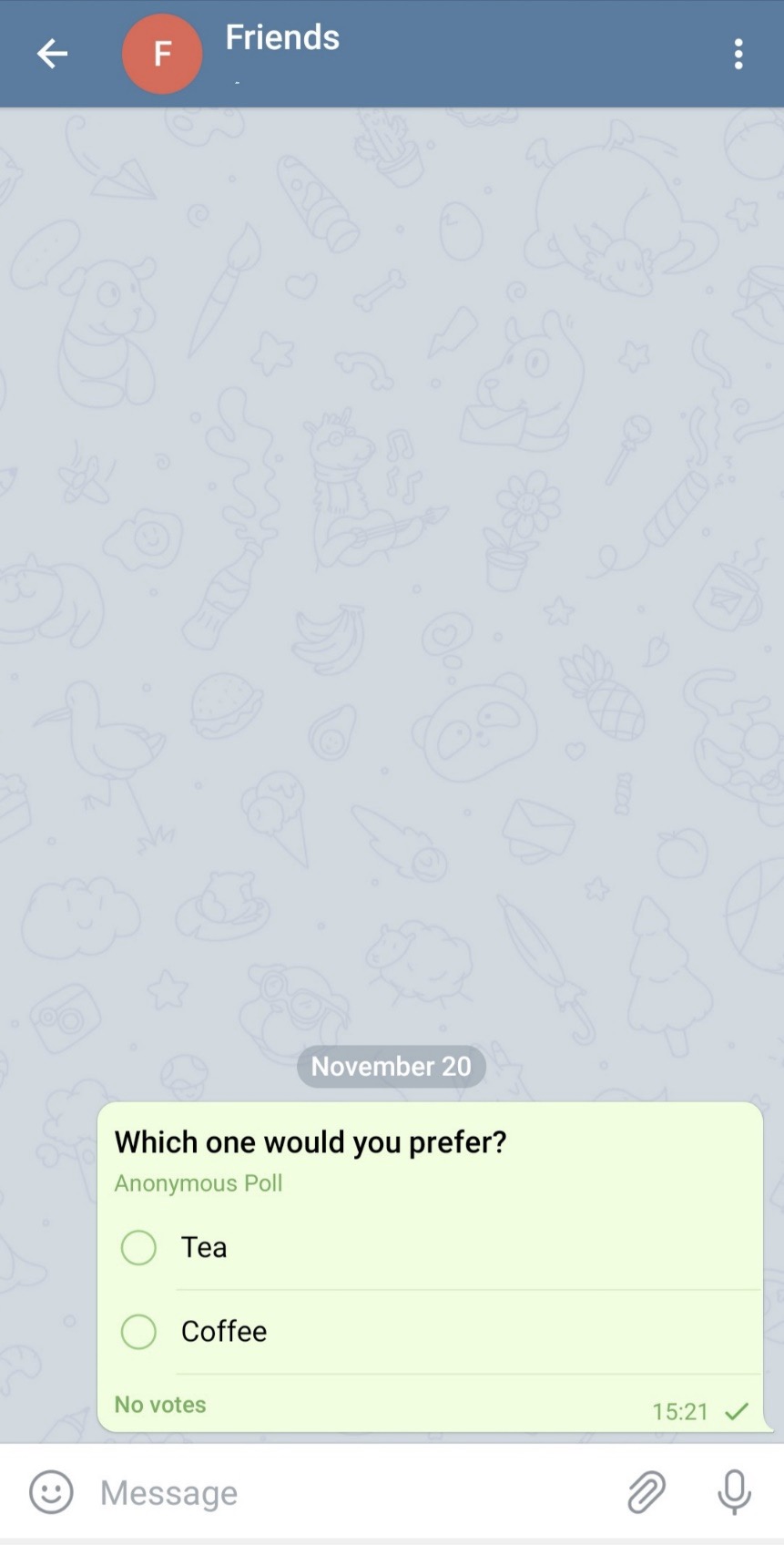
Create Telegram polls step 3
Also you have an option of closing your poll when you think you have got enough answers. Tap and hold the message with the poll, then tap Stop Poll in the new menu. You will also see that you can retract your vote, forward the poll, or pin it.
Pinning the poll makes it visible and accessible for all group members, whilst forwarding can help you increase your reach if you need more votes.
But before the latest updates, creating a poll required a bit more work, even though it was not too much complicated. You still needed to address some of the Telegram bots, such as Pollbot.
Here, we are going to see how to create a poll on Telegram.
- Once you chose your question and its answers or some specific title and its related options, then open Telegram app.
- Look for the Search button on the screen which is usually located in the top right corner of your device’s screen. It might vary depending on which version of the app you are using.
- Click on Search button in order to type @pollbot. You will see the results then.
- Click on the first search result in order to continue. You will be going to start a chat with a bot.
- Click on the huge Start button. The process begins from here.
- Type your first question or title in the message box and send it like a regular message.
- Then write your answers or options. There must be at least two answers.
- When you sent all of your answers, then send /done in order to set your poll.
- You can publish this poll now by copying the link to your groups or channels.
- Telegram will ask for your confirmation about adding a bot into that chat. Confirm by clicking on the Ok or Add button.
- Then you will be able to see the answers from your friends or channel subscribers when they participate in the poll.
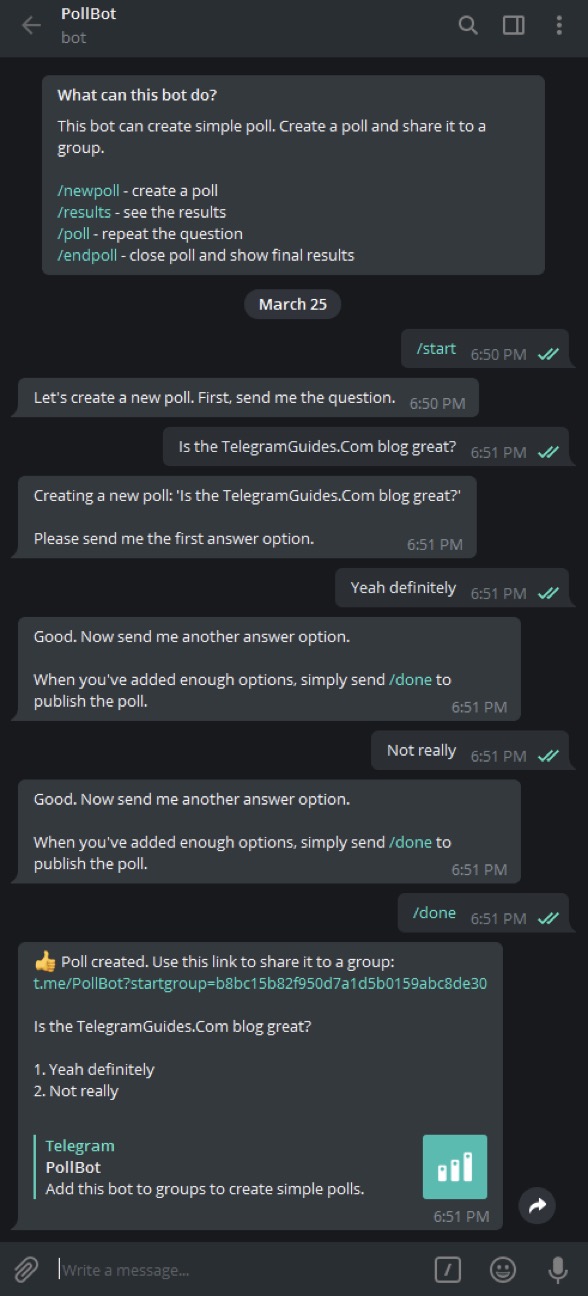
Create Pollbot
Telegram Poll Bot
There are also @vote and @like bots responsible for creating poll and writing post with an option of liking them.
Creating a poll for voting would be mostly the same
- Tap search and type @vote. you can search it on Telegram app or write in your save message and tap on the link.
- Click Start button. You will see two options at the end. Select your vote type. It is either Anonymous or Public.
- Then type your main question.
- Type all possible answers after that.
- When you are finish, type /done to set your poll again.
- A menu will appear, select Publishpoll option to share it with a group, channel or a conversation.
The only difference here is that you cannot share this poll with your friends from other social networks by using @vote bot because it doesn’t generate a link.
You can use @QuAnBot for using fully function poll. It has some advantages such as following options.
Pollers can offer their answer to the poll’s author. If the author approves the suggest, one more answer will be added to the list.
The poll’s author can request a user’s phone number before joining a poll.
Pollers can choose multiple answers, the number of answers can be only one or many depending on the author.
You can also add photos, videos and voice messages here.
To create a poll with @QuAnBot, follow these steps.
- Go to search or your saved messages and type @QuAnBot.
- Click on /newpoll command.
- Type a question. You can choose your poll’s description with /HTML or /markdown. Then write all possible answers. You can also edit your answers here.
- Select Finish in the menu once you are done. Now You can preview your poll by selecting Test.
- When you are done with setting, choose Publish to share your Poll with your groups or channels.
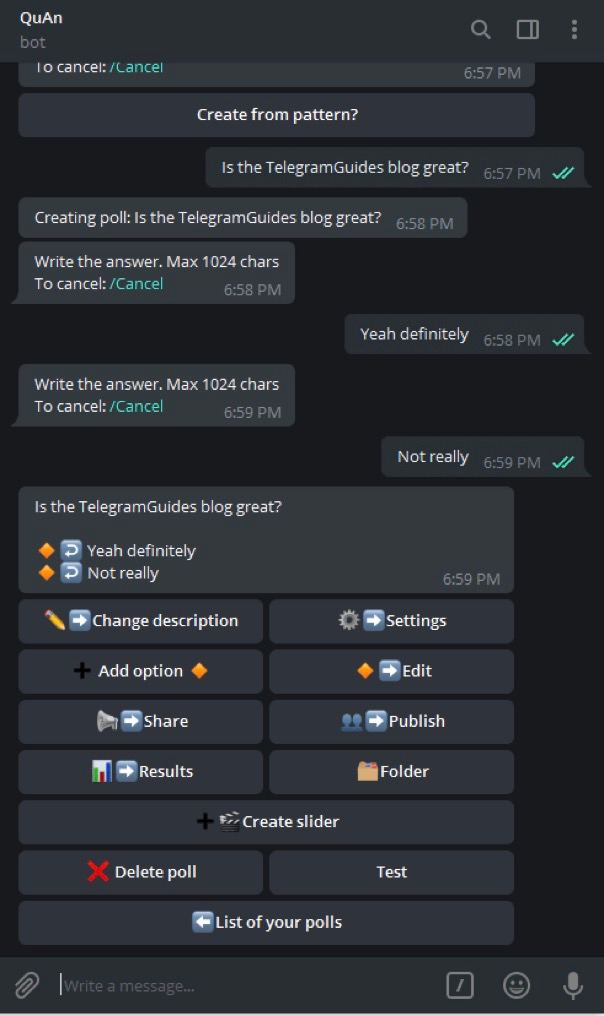
Telegram Quanbot
In the setting, you can edit your Poll by these options: Change votes, delete votes, multi-select option, etc.
There are also other bots such as @EasyVote with the same usage and the instruction is nearly similar.
Note : We have service for increase Telegram Votes to win the challenges in following link :
Buy Telegram Votes